Download & Try It Now
Movicon WebHMI’s simplied interface allows you to create any automation system project in a single development environment, from embedded HMI to control rooms.
Movicon HMI is a cross-platform solution that distributes Movicon.NExT projects across the enterprise, from small, embedded HMI to SCADA and management systems. Using I/O and Web servers, it supports Windows and Linux, while advanced graphics technology deliver cutting-edge supervisory control and powerful HMI visualization, with a single editor for any project.
Movicon WebHMI delivers an intuitive user interface that is entirely web-based, and compatible with any browser, with simple and effective baseline features and advanced options.
An ideal solution for effortless HMI visualization over the web.
Connext© I/O Data Server works with all PLCs and any other OPC UA Server.
Design any project to run on WebHMI or a SCADA in a single editor.
Design once and deploy everywhere with OS and hardware-independent tools.
Open architecture for easy, reliable project transfer and remote management.
Robust authentication models and password management for secure data transfer.
HTML5 and SVG technology, with graphic rendering managed on web client browser.
Movicon’s WebHMI delivers core technologies while providing a single, open, scalable system that is hardware independent and capable of intuitive, interactive visualization of any project. It allows developers to configure based on need and delivers a consistent user experience.
The WebHMI Server deploys HTML5 pages to display screens created with Movicon.NExT. Clients are based on web browsers and can be localized on the device as an HMI control panel, or on a remote PC or mobile device. WPF graphics are automatically converted to SVG.
The Movicon WebHMI comes complete with powerful features to offer versatile, functional, and all-inclusive solutions, including alarm and log management, historical data on any data base, with analysis and reporting features, and text and language change management.
WebHMI is extremely scalable and offers the great advantage of using the Movicon.NExT Editor. While the Editor adapts to the specific capabilities of WebHMI, it also allows any project to be scaled up or integrated into the platform’s ecosystem.
An all-inclusive development tool for creating projects that can be directly deployed on connected web server devices.
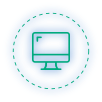
Movicon WebHMI technology does not restrict the number of users that can connect at any one time.

WebHMI leverages Movicon.NExT’s powerful interoperability. Projects can run in WebHMI or WPF SCADA mode.

Speedy communications, real-time data management and enhanced graphics are ensured — without any performance compromise.
The Movicon.NExT licensing policy
Movicon.NExT licensing model is simple, flexible, and modular. It is fully adaptable to your specific needs and helps limit costs based on your application requirements.
Movicon.NExT offers a client-server license model based on the number of Tags exchanged with the field. It also has optional features that can be purchased on as-need bases.
The Movicon.NExT licensing modularity concepts:
The all-inclusive development environment (editor) is used to create any type of Movicon.NExT project, allowing you to purchase the Runtime License best suited to your project needs.
The purchase of the Editor License comes with access to high-level technical support.
The Movicon.NExT runtime license size count is based on the number of Tags declared in the project and exchanged with the field.
“Tag” means any variable “connected to the field” in bit, byte, word, float and double/long 64bit, even when defined as an array or structure member. Single bits of the byte, word and other variable types can be pointed to.
Note: Each member in Structure and Array variable types count as one Tag.
Note: Internal Tags are not counted (those not connected to the field).
Runtime licenses are offered as both PRO and LT for Server, Client or Client/Server versions.
Demo Mode
When no license is detected at startup, Movicon will alert the user and run in ‘Demo mode’ with a fully functional editor and a maximum Runtime limit of two hours.